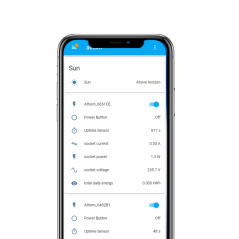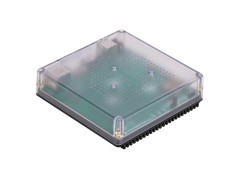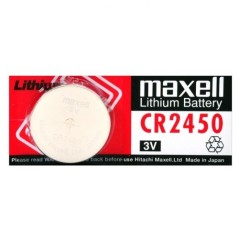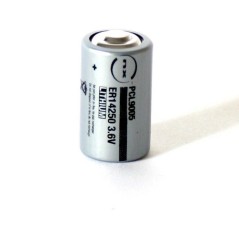SHELLY - Wifi remote control (Shelly Button1)
Control everything with just one press!
Official Shelly importer
Shelly Button1 has been developed to help you easily activate or deactivate any device or scene manually with just one press. In addition, Shelly Button1 is so small that it can be placed and transported anywhere.
Small and mobile
The button is powered by 2 batteries and you can put it in your bag, your laptop case or even in your pocket and use it when and where you need it.
1 button, 4 actions
As it is multipurpose, Shelly Button1 will provide you with many services. For example:
- 1 press to switch on the bathroom light;
- 2 presses and the blinds close;
- 3 presses to switch on the fan;
- 1 press and hold to switch off everything.
It is not afraid of the rain
Waterproof, Shelly Button1 is IPx5 certified.

 Wireless
Wireless
Does not require any home automation controller - simply connect the module to your WiFi.

 Built-in battery
Built-in battery
Powered by rechargeable batteries, enabling more than 3,000 actions per charge.
![]()
![]() Colour indicator
Colour indicator
A different colour response indication for different situations.

 Rapid responses
Rapid responses
Battery response time of less than 2 sec and USB power supply response time of 0.1 sec.

 Highly compatible
Highly compatible
Compatible with Android, iOS, Rest API, Amazon Alexa and Google Assistant.

 Also designed for developers
Also designed for developers
The Shelly modules allow you to install alternative firmware. In addition, the modules have a Rest API that allows you to control the modules directly and locally, without the need for the cloud.
Technical Specifications
See instructions in the "Download" tab of this product sheet.
Specifications
| Use | Fixture Control Lighting Control Switches and Remote Control |
|---|---|
| Type | Remote Control |
| Gateway compatibility | Homey - total compatibility |
Guides
Shelly 1button UserGuide
-
Frequently purchased together
- Security
- Multimedia/Sound/Video
- Domotics (Home Automatization)
- Connected objects
- Services
- e-mobilité
- Smart City
- Computing
Stock status: Very high41 itemsStock status: Moderate11 itemsStock status: Very high723 itemsStock status: Very high109 itemsStock status: Very high415 itemsStock status: Very high27 itemsStock status: Very high522 items -
You might also like
No products available